Last modified: February 13, 2025
Lab testing with Fullscript explained
Patients
Overview
Fullscript works directly with the lab companies to make the lab testing experience fast and simple for you. After your provider recommends testing, our support team will guide you through every step of the process, from paying for your testing to receiving your results. Our mission is to make your lab testing experience as effortless as possible so you can get answers faster and focus on what matters most: your health.
How the lab testing process on Fullscript works
Ready to start? Here’s what happens when your provider recommends tests:
- Review your recommended lab tests
After your provider creates a plan with testing, you’ll receive an email and text notification if your phone number has opted into this notification. The notification will include a link to view your provider’s recommended lab tests in your Fullscript account.
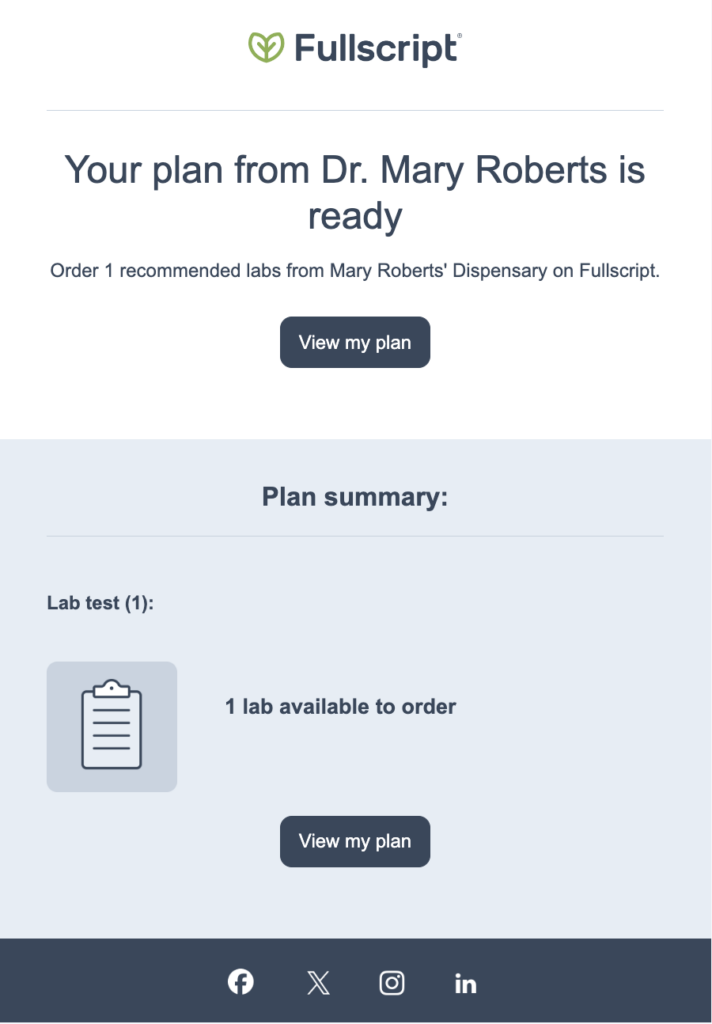
- Payment
If your provider has not already paid for testing, you’ll select the labs you want to add to your cart and proceed through checkout.
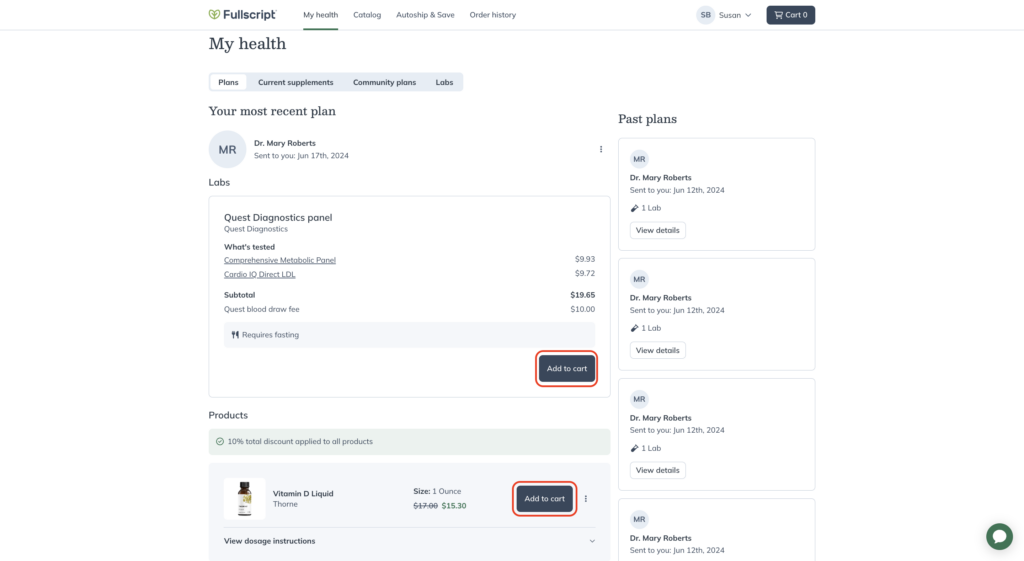
- Receive your test kit or digital requisition
For specialty labs: Diagnostic Solutions, Precision Analytical (DUTCH), Genova, 3X4 Genetics, and Doctor’s Data all involve shipping a physical test kit to your door. You’ll receive an email with the estimated arrival date and a link to track your package within one business day of your order. Learn more about the specialty testing experience.
For Quest bloodwork: You’ll receive an email with a link to your digital order form (requisition) and instructions on scheduling your blood draw at a nearby Quest location. You can print or show the digital requisition form at your blood draw appointment. Everything you need will be available in your Fullscript patient account– no physical kit required. Learn more about the Quest testing experience.
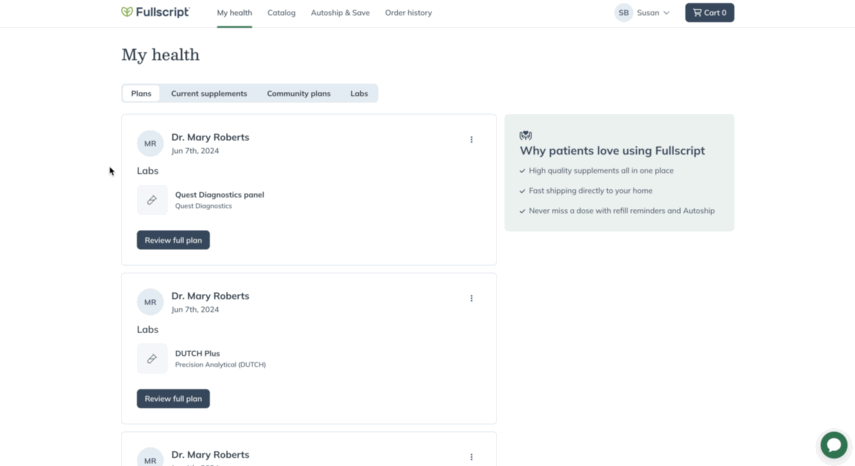
- Complete your testing (with help from us)
Log in to your Fullscript account for personalized instructions on collecting your sample, filling out your requisition form, and if needed, sending your physical test kit back to the lab (with free return packaging included). Our support team is here to help throughout this process so you can complete your testing and stay on track with your treatment!
For more information on how to complete testing, check out our guides for the specialty lab testing experience and Quest experience.
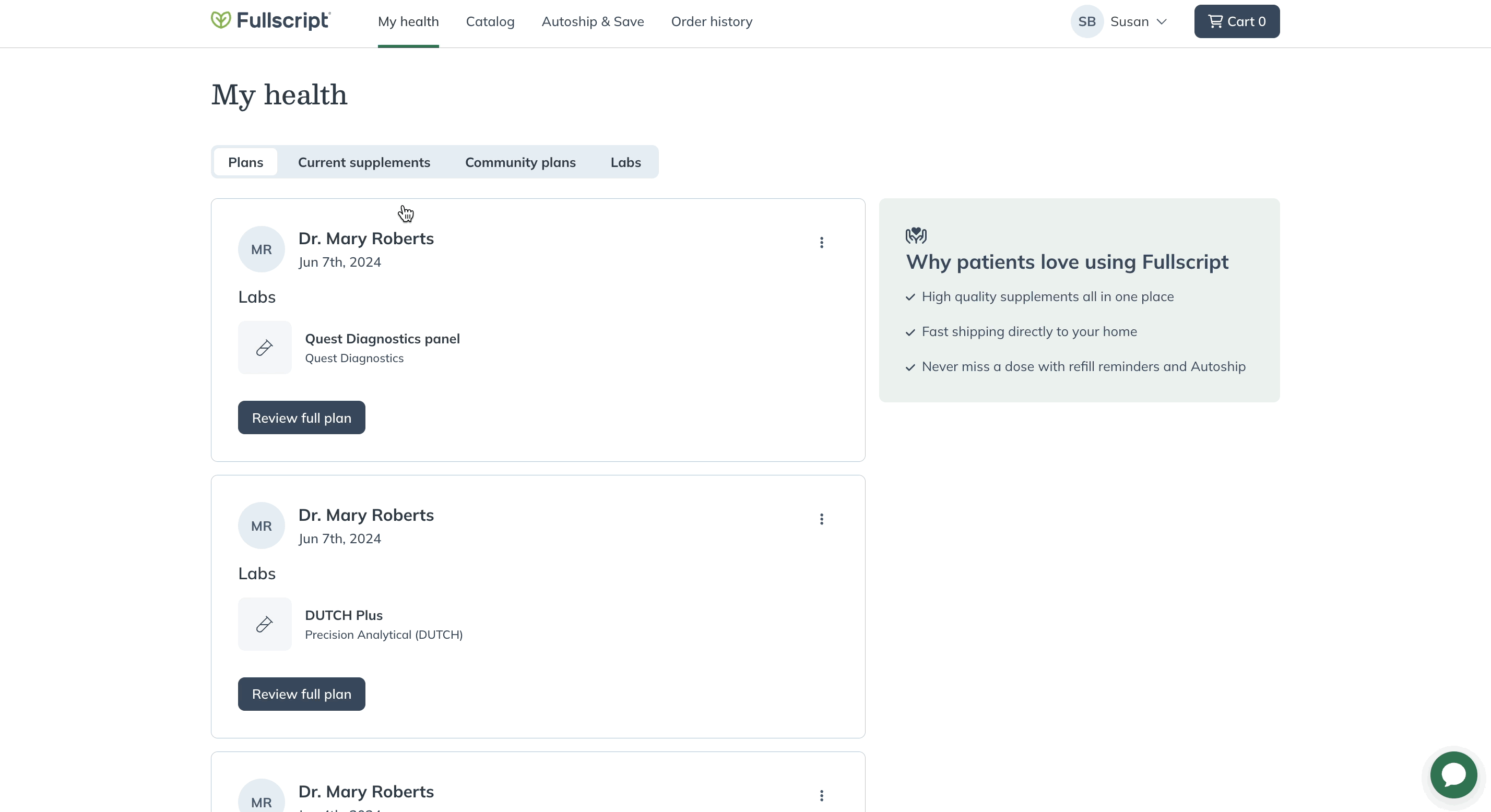
- Access your results
After the lab processes your samples, your results will be sent to your provider and will be available in the Labs section of your Fullscript account. Learn more about accessing your results.
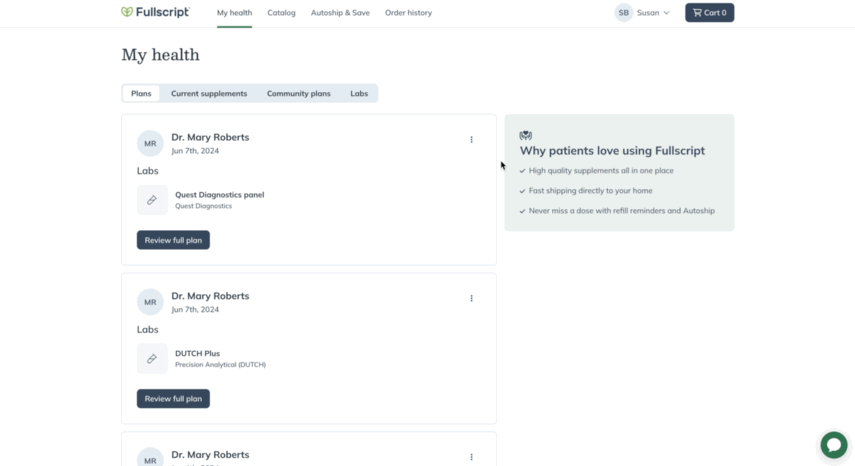
Need Help? When to contact Fullscript support or your provider
Our lab experts are here to guide you through the testing process. Contact Fullscript directly if you have questions about:
- Payment or billing
- Shipping and tracking
- Accessing your Quest digital requisition
- Test preparation and collection instructions
- Filling out your requisition form
- Scheduling your blood draw
- Shipping your test kit back to the lab
- Navigating your account
- Finding results
Your provider and their practice will continue to be your clinical resource if you have any specific questions about:
- Preparing for your test as it relates your unique medical history or specific medication/supplement prescriptions
- Any additional testing requests
- Interpreting and understanding your test results
- How to schedule a follow-up to review your lab test results
Not sure who to contact? Contact Fullscript first, and we’ll connect you with your provider if needed.
How to contact Fullscript support
To contact our world-class customer success team, click here!