Last modified: February 28, 2025
Tracking your order (patients and clients)
Tracking your order
As your order ships, we’ll send a tracking number to the email associated with your Fullscript account. You can also find tracking details on your Order history page. Locate your order and click Track package to follow it on the courier’s website.
Orders ship within one business day, and those placed before 3 p.m. EST typically ship the same day. In the U.S., orders are delivered by UPS, FedEx, or USPS, while Canada Post handles deliveries in Canada. Check the estimated delivery window at checkout for more details.
Video: How to track your order
Checking your order’s shipping status
In your Order history, find the order you’re looking for and click Track package. This will open the shipment’s tracking history on the courier’s website, where you can monitor its progress.
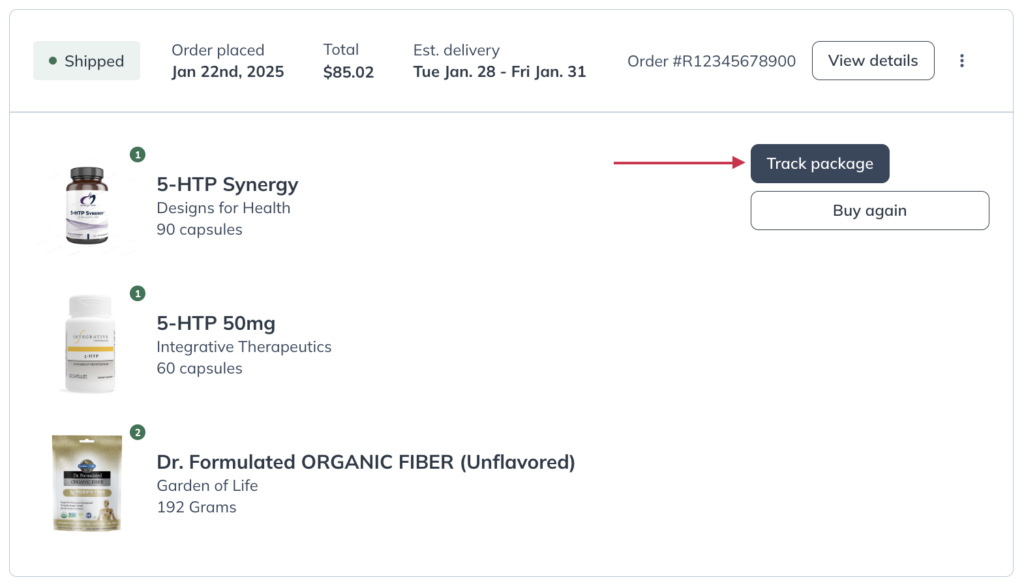
Partial shipments
Your order may arrive in multiple shipments if a single warehouse couldn’t fulfill it or if some products were out of stock at the time of fulfillment.
You’ll receive a shipment notification email each time a package leaves our warehouse. These emails list the items included and contain a Track my package button to help you monitor your order on the courier’s website.
The email also indicates the total number of shipments required to fulfill your order, with tracking options for each package.
For U.S. orders, backordered items will ship as they become available, and you’ll receive a shipping confirmation email with tracking details once they’re on the way.

Lost orders & other shipping errors
If you’re concerned about your order’s whereabouts, check its status and tracking history on the courier’s website. You can also find tracking details on your Orders page by locating the order number.
If there’s a shipping error with your order, please contact our Customer Support team for assistance.
