Last modified: March 14, 2025
Staying on track with dose reminders
Patients
Overview
Stay on track with Fullscript dose reminders. With timely reminders sent straight to your device, it’s easier than ever to stick to your daily supplement routine. Set up reminders according to your dose schedule to stay on track with your health goals, no matter what the day brings.
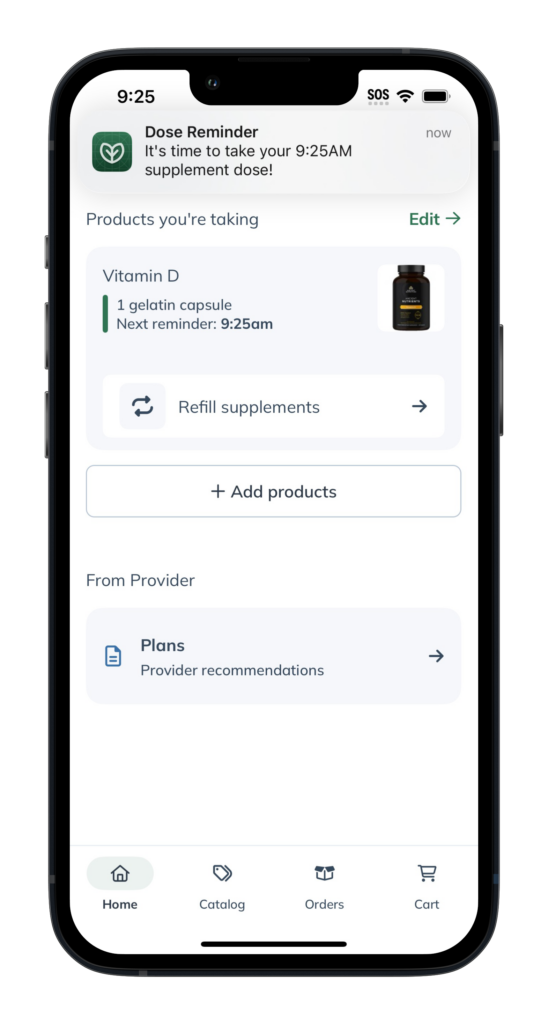
Setting up dose reminders
Set up dose reminders for any product you’re taking by adding all of your supplements and medications to Fullscript and receive timely notifications based on your dose schedule.
To set up dose reminders:
- On the Home ( ) page, tap a product under Products you’re taking.
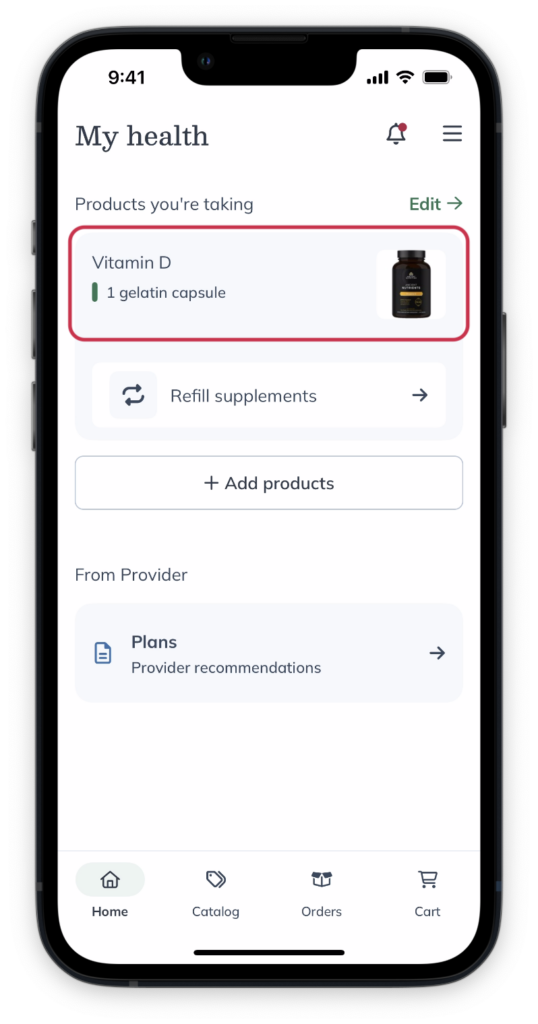
- Scroll down to the Reminders box and tap the slider.
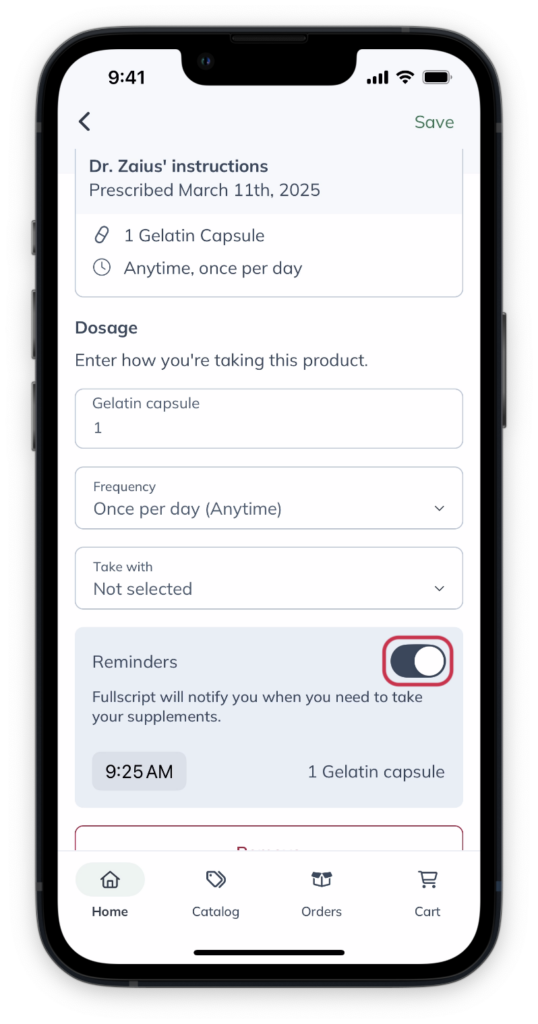
- Tap the time and use the modal to choose the time you’d like to be reminded to take your product.
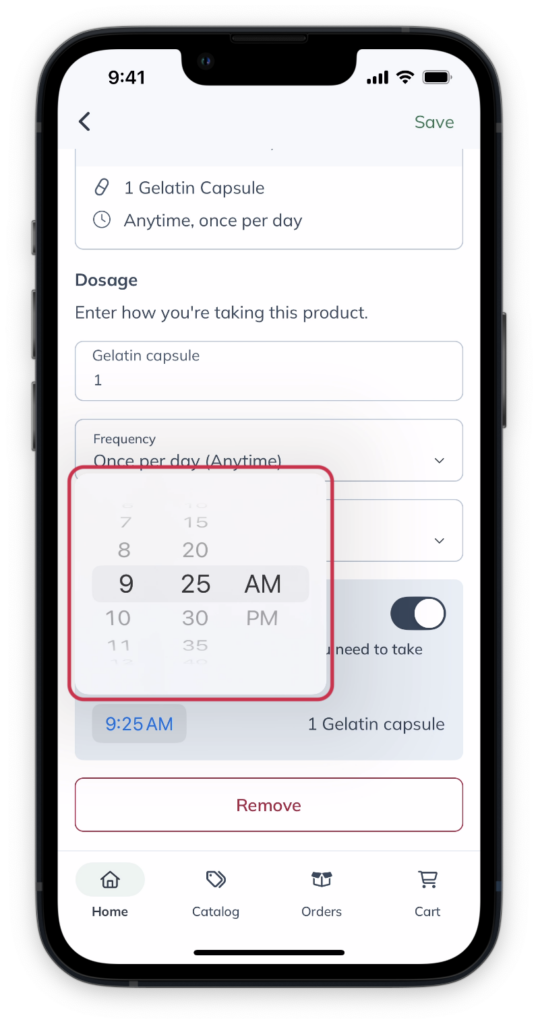
- Tap Save in the upper right-hand corner of the screen.

Your dose reminder is set! You’ll be notified to take your supplement or medication at the appropriate moment.
Managing existing dose reminders
To edit an existing dose reminder:
- Navigate to your Home ( ) page and click on a supplement in your Products you’re taking section.
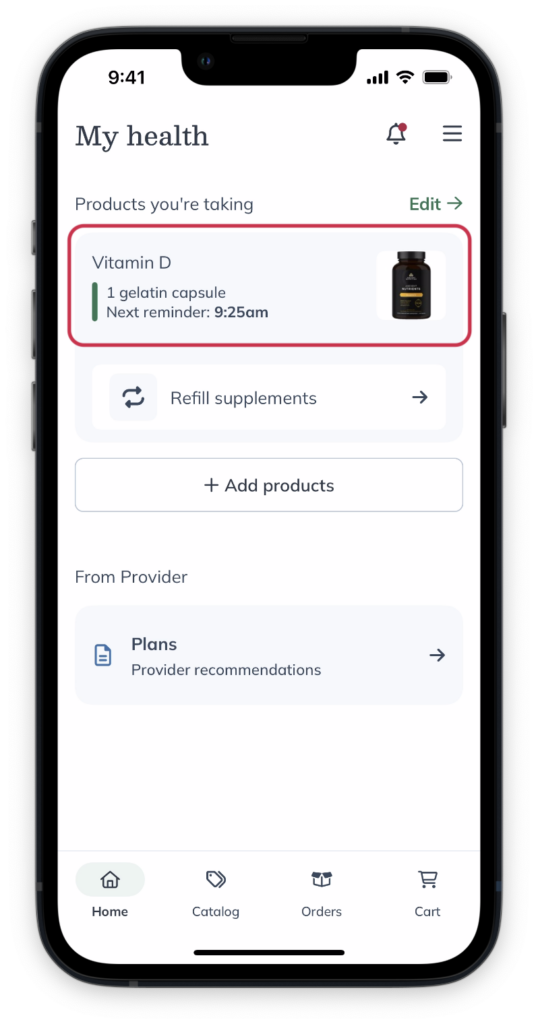
- On the product page, scroll to the Reminders section.
- Use the toggle to turn the reminder off, or change the time in the same way as when you set it up.
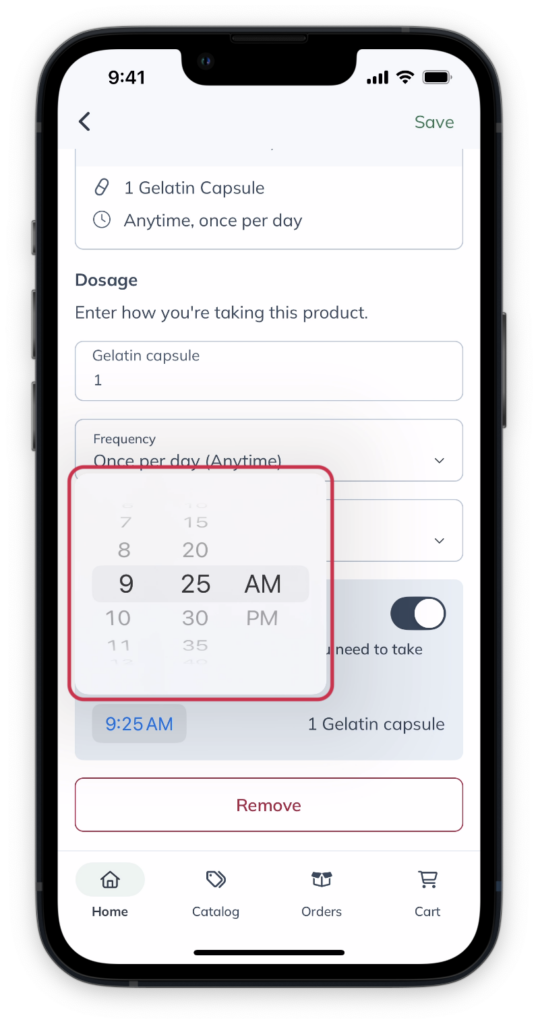
- Click Save in the upper right-hand corner to save your changes.