Last modified: March 6, 2025
Similar products for practitioners
Similar product curation
Fullscript’s Integrative Medical Advisory Team has curated similar products from the Fullscript catalog to help identify alternatives to the products you know and trust. These similar product suggestions are objectively selected based on ingredients, formulations, delivery form, and dose; we don’t assume which health condition is being addressed and don’t recommend alternative products based on clinical outcomes.
Viewing similar products
Similar products are available throughout the platform to help providers create effective plans for their patients. Specifically, similar products are available in a product’s display page, the catalogs (patient plan or wholesale), and the product substitution tool.
Smart product comparisons
View similar products using Smart product comparisons, available in both the Patient plans catalog and the product display page for an item.
To compare products, select products in the catalog and check the Compare box in the lower-left corner of each product card. You can also open a product’s display page and click Compare similar products.
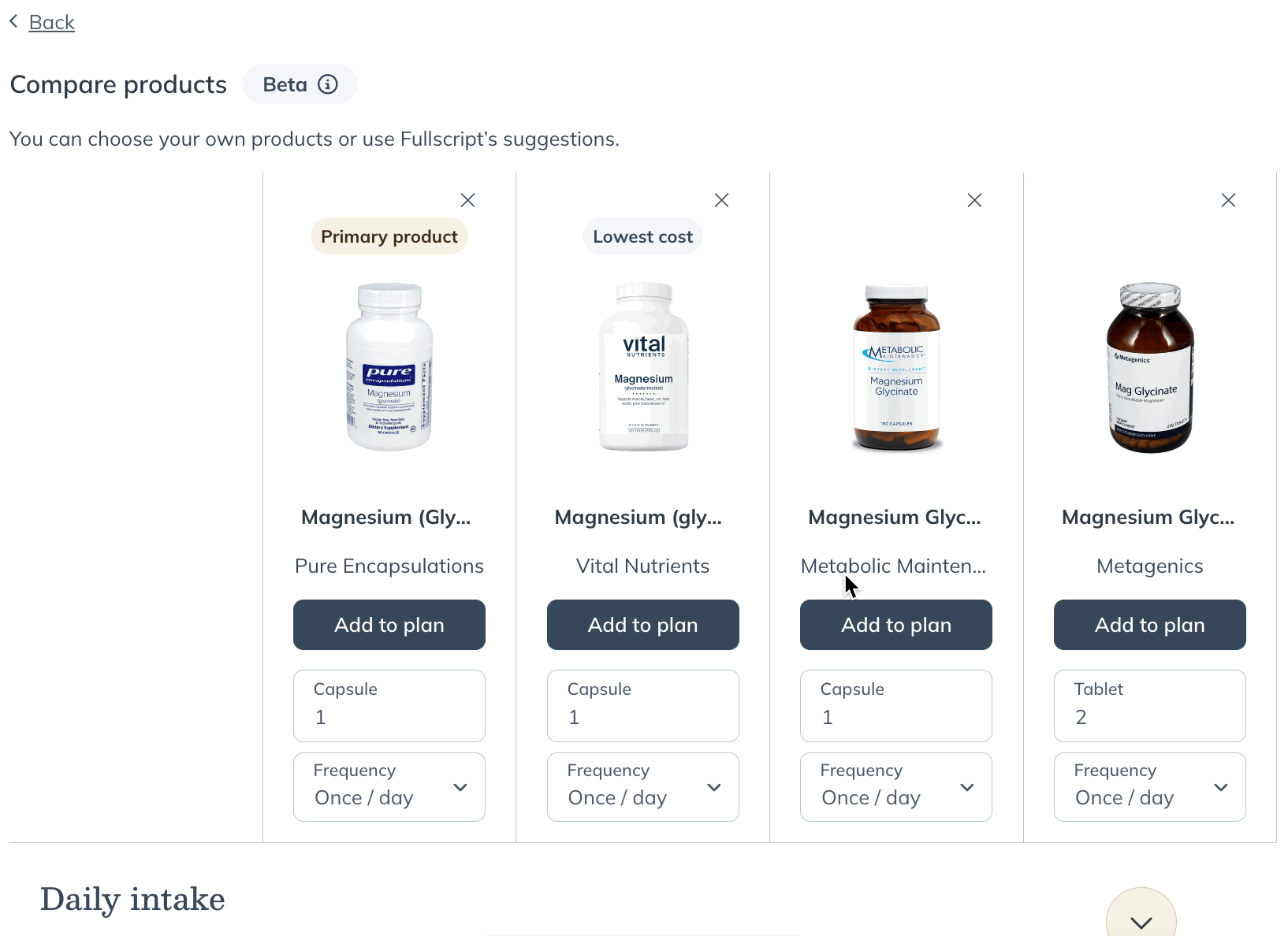
If you’re looking for more on comparing similar products in the Patient plans catalog, we have a guide that takes a deeper look at the Smart product comparisons tool.
Similar products in the wholesale catalog
When searching for products in the wholesale catalog, you can browse similar products from the product’s display page.
To find similar products in the catalog:
- Search for a product in the catalog.
- Select a product card to view the product display page.
- Scroll down to the Similar products heading at the bottom of the page.
- Select a similar product to read its description and ingredients.
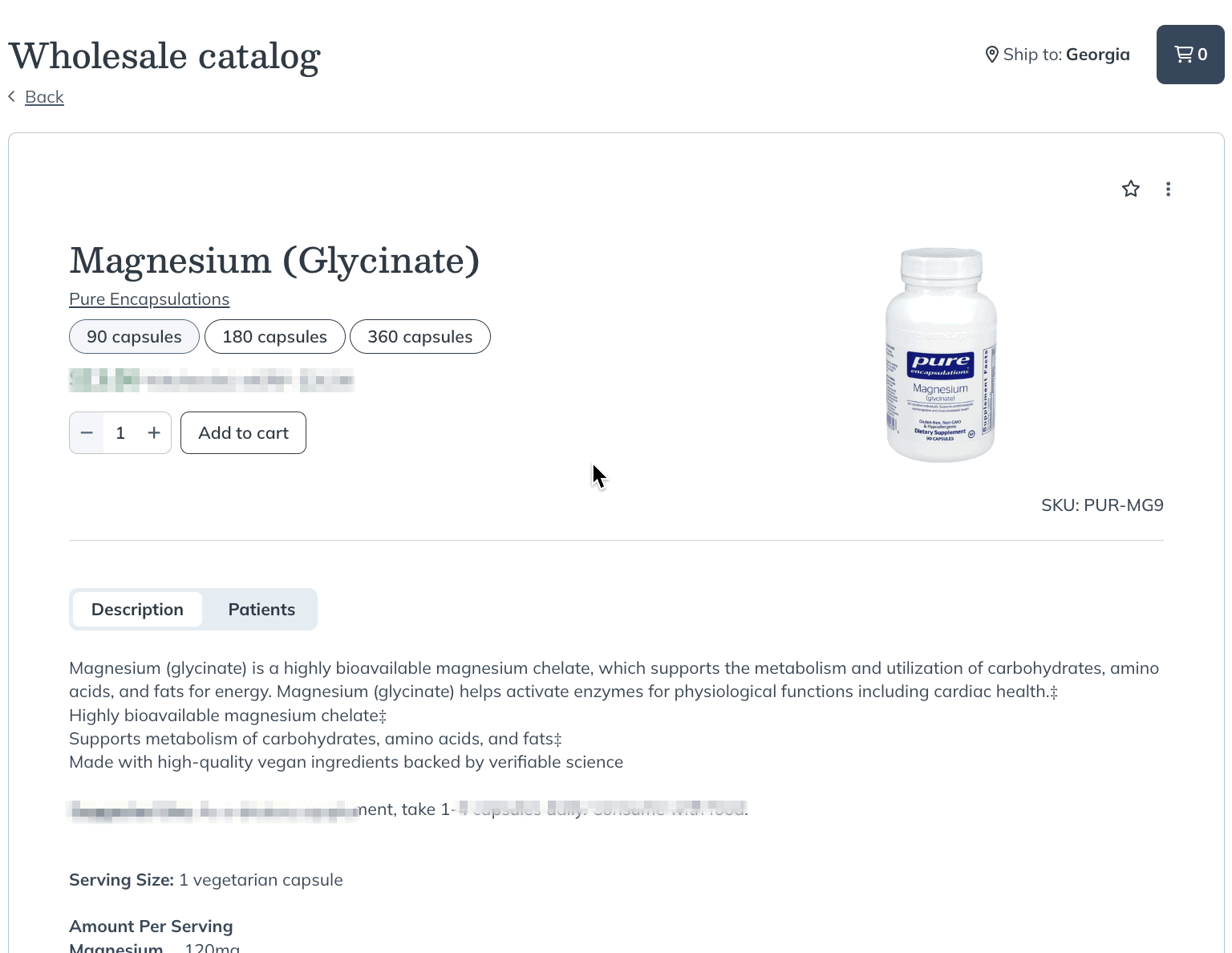
Similar products in the Product substitution tool
The Product substitution tool helps you keep patients on track by bringing at-risk products to your attention. A product is considered at-risk if it’s been removed from the catalog or is on long-term backorder—meaning it may not be available when patients need a refill. To make swaps simple, the tool suggests similar products, helping you update plans quickly.
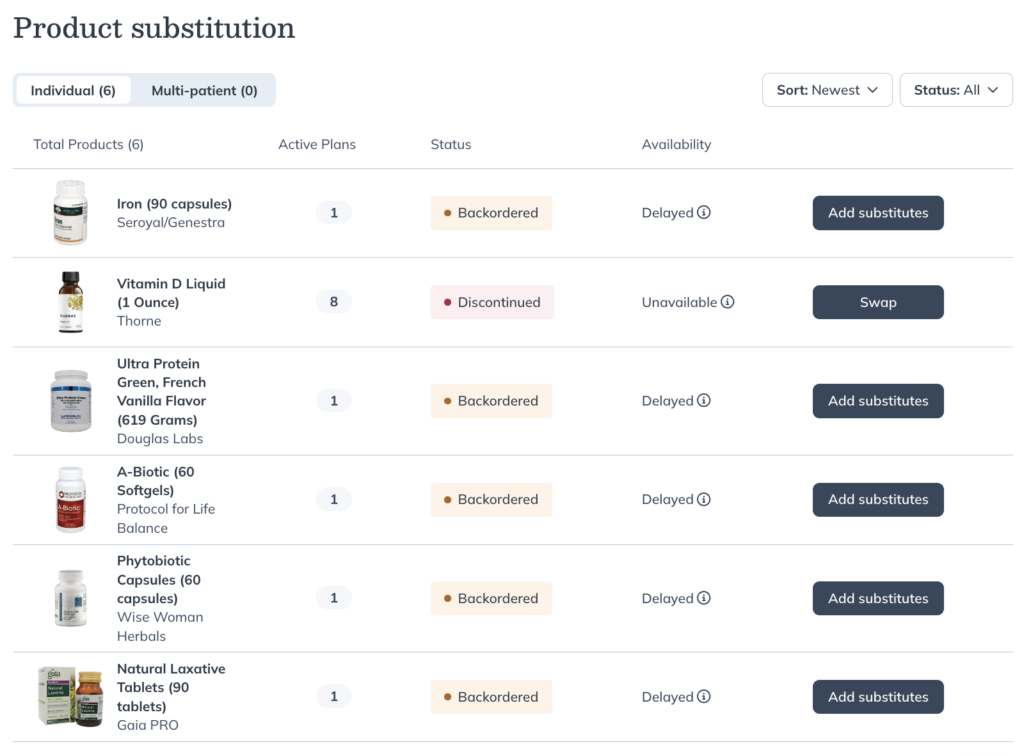
Primary considerations for curating similar products
Similar product curation is based primarily on the considerations outlined below.
Ingredients: We will ideally match 75% or more of the active ingredients in the original product. For example, in a product with four ingredients, we seek to match at least three of the four ingredients. If there are no products with a 75% match available in our catalog, we will match at least 50% of the active ingredients in the original product, ensuring that the other considerations below are met.
Formulations: We will match a product with the identical formulation first (e.g., trademarked ingredient).
Delivery form: We will match products with identical delivery forms first (e.g., capsules with capsules), followed by similar delivery forms (e.g., capsules with tablets before capsules with liquids).
Dose: We will seek to match the exact dose of the ingredient(s) in the original product. If an exact match isn’t found, we offer the closest possible dose per day while finding a product with minimal servings per day. For example, if the original product is a once-daily multivitamin with 120 mg vitamin C, we will suggest an alternative once-daily multivitamin with 120 mg vitamin C, followed by a multivitamin with 60 mg vitamin C per capsule, recommended at two capsules daily.