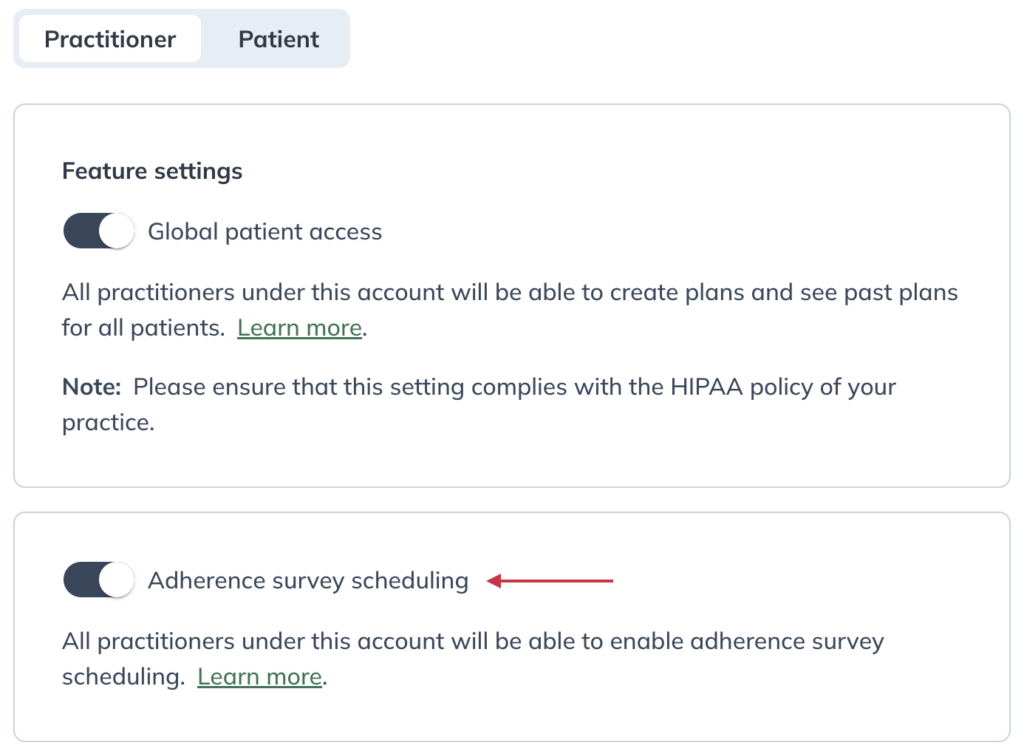Last modified: February 12, 2025
Scheduled adherence surveys
Providers
Overview
Adherence surveys are a tool from Fullscript designed to close the communication gap between practitioners and patients between visits. Patient responses help practitioners understand adherence barriers and take action to encourage patients to start their plans.
Adherence surveys are enabled for practitioners by default and are activated when new plans are sent. If no order is placed within seven days, an adherence survey is sent to the patient’s email. Patients can complete the survey to explain why their plan hasn’t been fulfilled. Submitting the survey is optional and can be done directly from the email without signing in to their account.
Response options in the survey are based on common barriers to plan adherence, identified in our breakthrough report, Treatment adherence in integrative medicine — download the report to learn more.

Plan reminders
Your patients receive email reminders for new plans that haven’t been ordered within seven days. After the initial new plan email, they’ll receive a reminder the following day and the final adherence survey after seven days of inaction.
Reviewing collected responses
Emails are sent to the providers as patients complete the adherence survey to confirm that the response is now available to view from the supplement plan.
To view adherence form responses:
- Log in to your dispensary.
- Select the Plans tab.
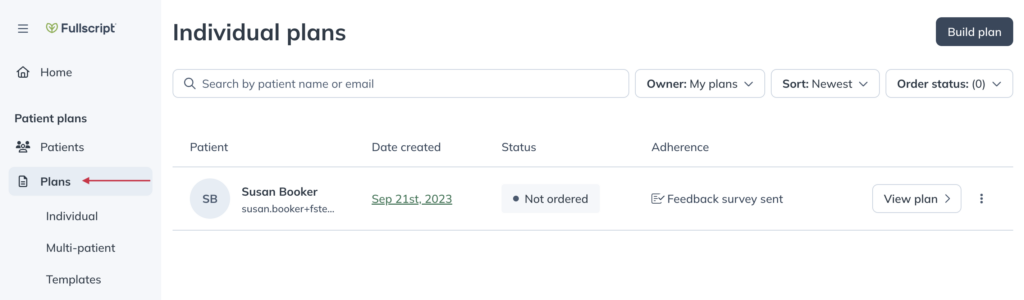
- Enter the patient’s name or email in the search field, or scroll through the patient list to find the plan, then click Show feedback.
Filtering plans to view the status of adherence surveys
You can apply the Not ordered status filter to the Individual plans page to view when patients are scheduled to receive an adherence survey, when a survey was sent, and which supplement plans have received a response.
When a survey has been completed, click Show feedback to view the collected response.
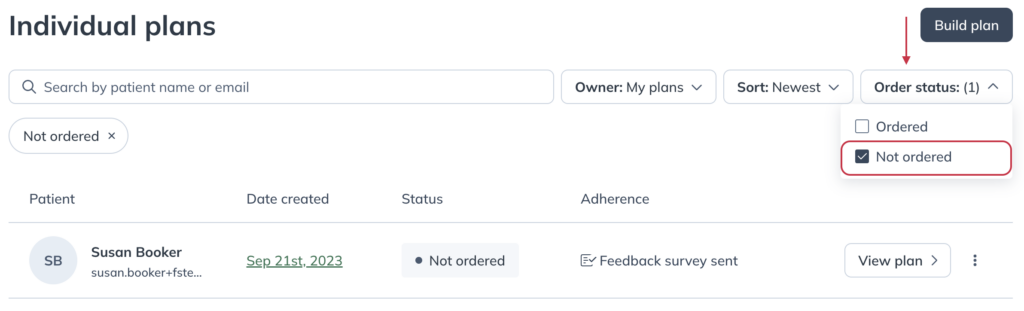
Tips to actioning adherence barriers
- Has the patient indicated a supplement plan is out of their budget? Try updating the plan to include less expensive products.
- Is the patient overwhelmed? Consider reaching out to book a follow-up consultation where you can address their concerns.
- Did they find products on another site? Fullscript offers access to high-quality, professional-grade supplements at fair prices, backed by features (such as refill reminders) that help patients stay on track. That means consistent quality, non-counterfeit and filler-free products stored and shipped to maintain potency and efficacy.
We’ve also put together resources for providers who want to better understand various barriers to adherence, and strategies to address them.
Disabling adherence surveys
Disabling surveys for the entire dispensary
Dispensary owners have the option of disabling adherence surveys for all providers in the dispensary. When disabled, providers can’t access the adherence survey feature.
To disable adherence surveys for all providers in a dispensary:
- From the profile menu, select Dispensary settings.
- Select Permissions.
- Under the Practitioners tab, use the toggle to disable Adherence survey scheduling.