Last modified: February 12, 2025
Registering for labs
Providers
Overview
With labs on Fullscript, you can now order and manage lab testing across your entire practice from the same platform where you recommend supplements. Access top-tier specialty and blood labs from a single catalog, order testing in under one minute, and upgrade to a testing experience designed for better patient outcomes. Simplify your workflow instantly through one quick and easy onboarding step: registering for labs. In this guide, you’ll learn how to register for labs to begin ordering testing.
How to register for labs
Registering for labs is simple and takes less than one minute.
Follow these steps to register for labs:
- In the main left hand navigation, find Labs under Catalog.
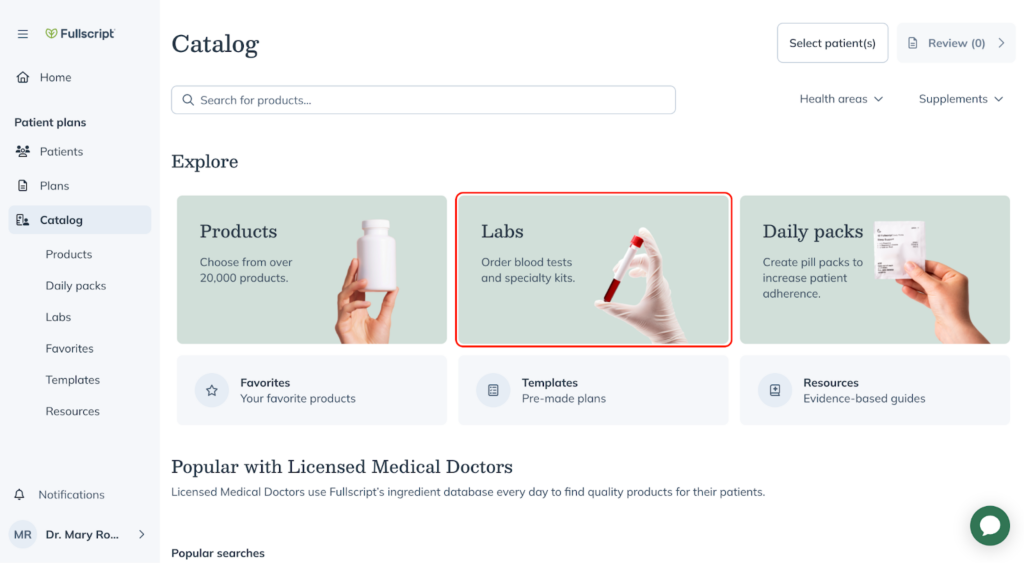
- Click Register for labs in the top banner of the lab catalog.

- In the next screen, confirm your first and last name, license and NPI information. This information is part of what determines your ordering access with our partner labs. If you don’t have an NPI or license information or choose not to enter it, you can still access labs by opting-in to the authorization network to recommend testing.

4. If your address is not already on file, enter in your clinic address. Some lab companies require that your business address matches your state of licensure.

If you are located in a currently restricted state: NY, NJ, RI, or HI, you can still register and opt-in to use labs and send recommendations to your patients in other states. You will simply acknowledge that testing can’t be sent to patients in those states.

5. In the In the next screen, review and agree to the terms of service for Labs with Fullscript and click Next.
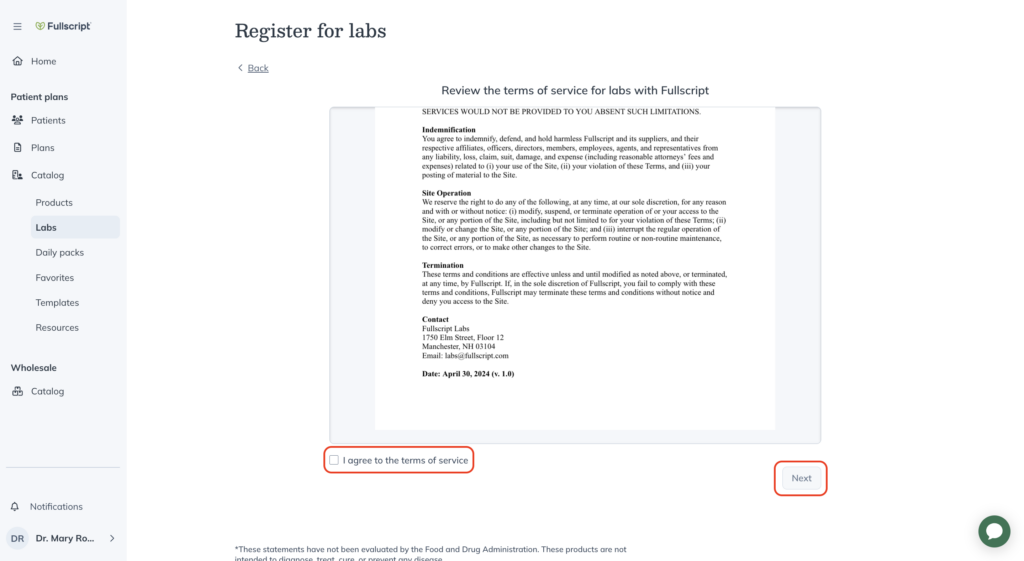
6. Review and agree to the Business Associate Agreement (BAA) in the DocuSign eSignature window. Click Agree and continue, or explore the other actions within the drop-down menu.
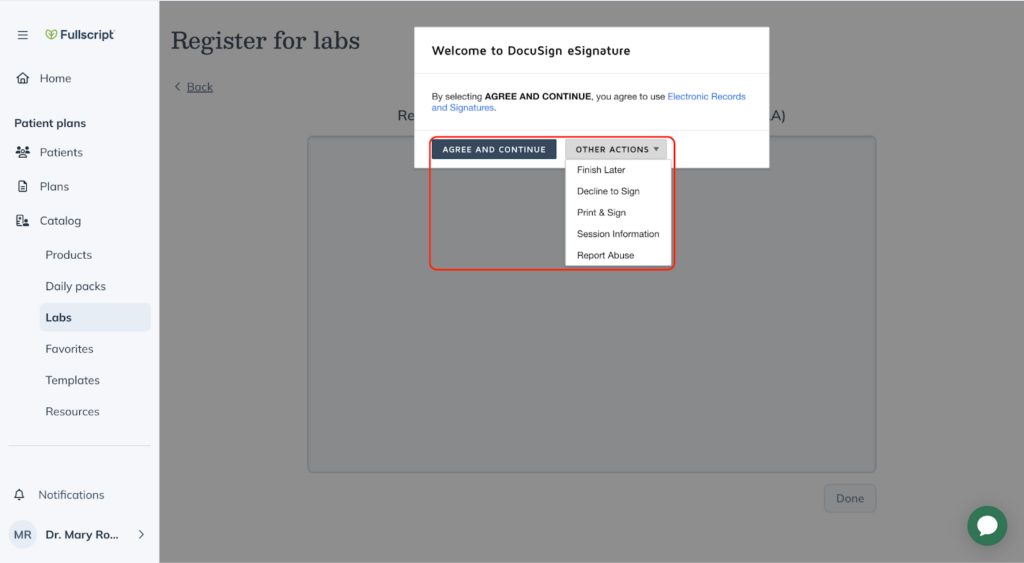
7. Scroll to review the DocuSign eSignature document and click the yellow Sign box at the bottom under Covered Entity.
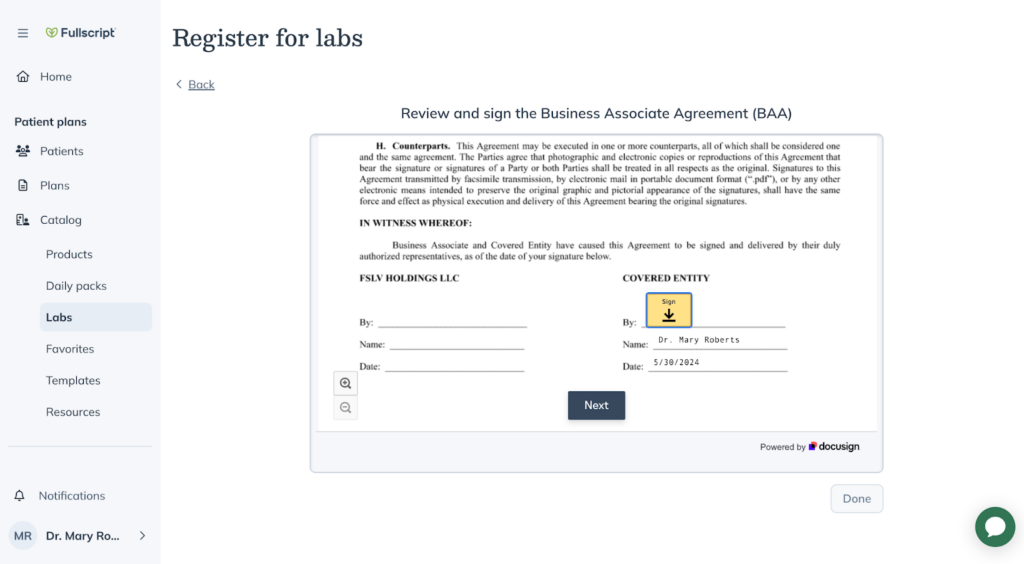
8. Once complete, click Adopt and Sign in the bottom left-hand corner.
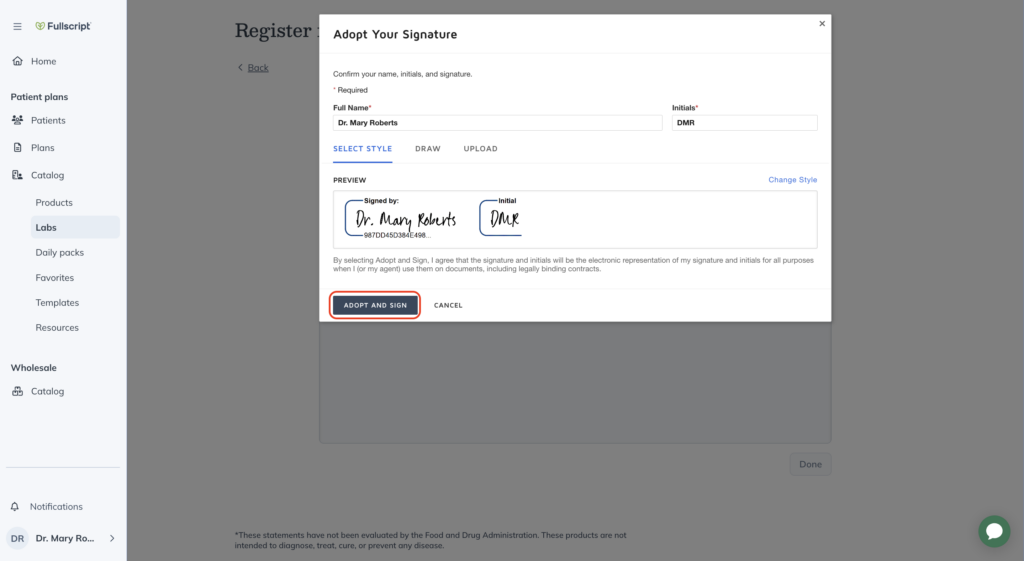
9. Click Submit when completed then Next.
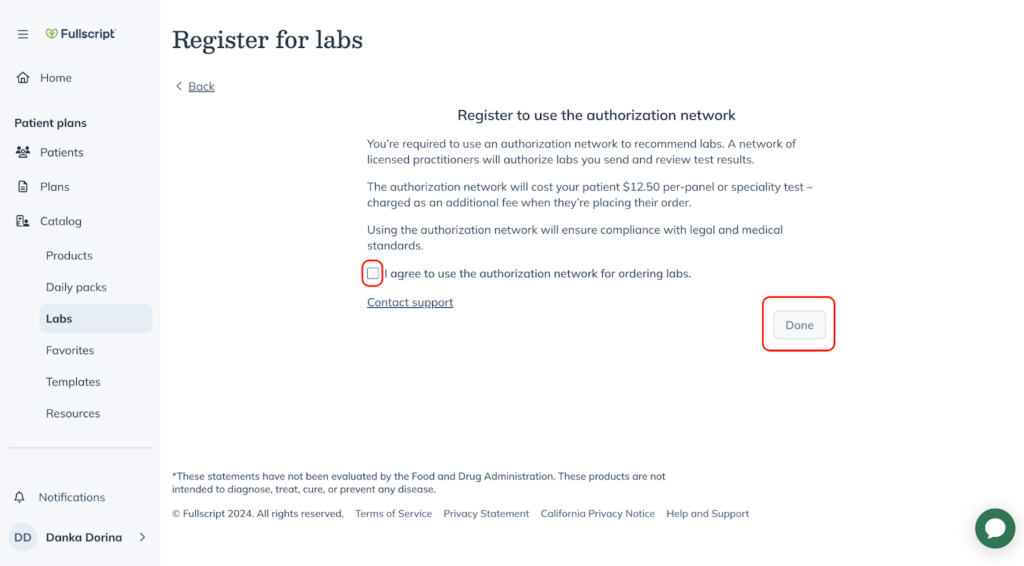
- Labs will be available immediately after the completion of your signatures.
Authorization network
At Fullscript, we understand that providers come from a range of backgrounds and specialties. Whether you’re a licensed MD or a dedicated health coach, we recognize that not all providers have the same lab ordering access. To bridge this gap, we provide access to an authorization network—a solution that allows providers with limited lab ordering access to participate in their clients’ health journeys through a third party network of clinicians that review and order testing.
The authorization network costs $12.50 per specialty test kit or blood panel.
Learn more about the authorization network.
Billing and payment
We offer competitive pricing for all the lab tests in our catalog. At present, there are no separate platform fees charged to providers or transaction fees charged to the patients with the labs beta.
Learn more about the billing options available for labs.
Questions about registering or ordering labs on Fullscript? Contact our labs team.