Last modified: February 13, 2025
How do I remove saved payment methods from my account?
When you place an order, payment methods are saved for future use. Saved cards can be deleted from your My account page. If you want to edit your payment method, you can remove it and add a new one.
To find and remove your saved payment methods in the Fullscript mobile app:
- Tap the hamburger menu icon.
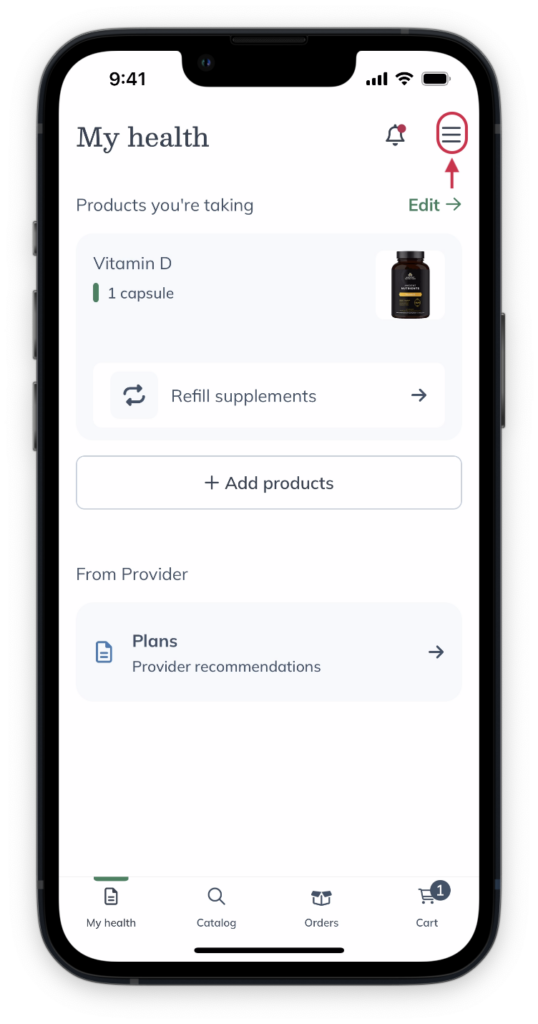
- Tap Auto refills shipping & billing.
- Tap Payment method.
- Tap Edit.
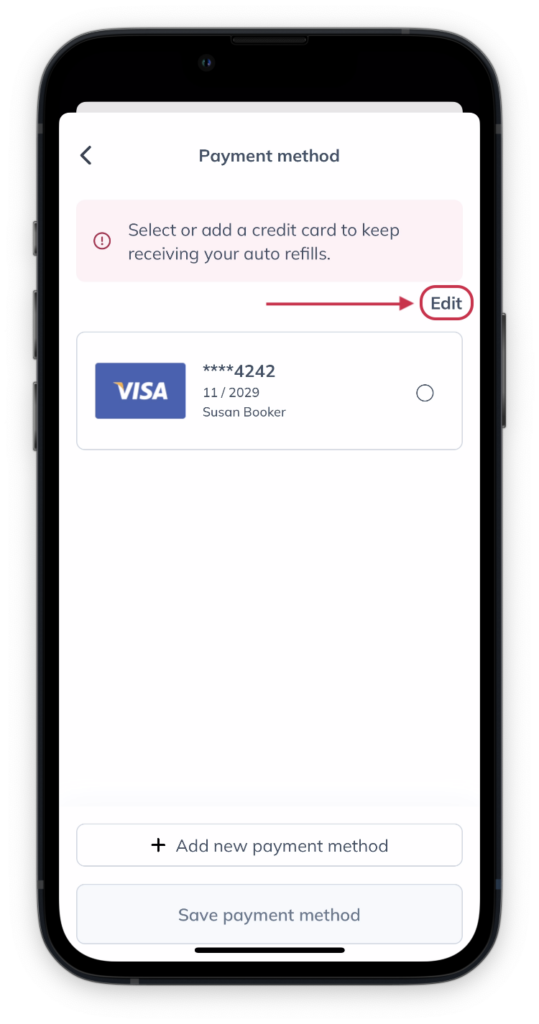
- Tap X next to the card you’d like to delete.
- Tap Confirm to complete the deletion.
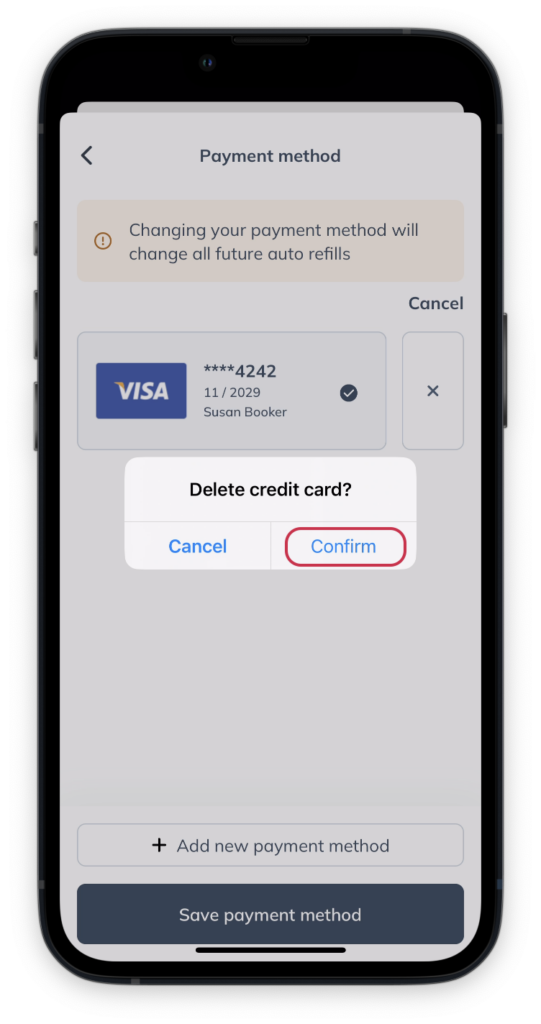
To remove a saved payment method from your account on desktop:
- From the My account page, scroll down to Payment methods.
- Click the options menu next to the payment method you’re looking to remove, then click Delete.

To delete a saved payment method from your account using your mobile browser:
- From the My account page, scroll down to Payment methods.
- Click the options menu next to the payment method you’re looking to remove, then click Delete.
