Last modified: February 12, 2025
EndoAxis Integration
An Introduction to EndoAxis
The EndoAxis team, made up of experienced medical providers with over 60 years of combined knowledge in hormone and functional medicine, has partnered with software developers and expert hormone consultants to create an innovative algorithm for interpreting the DUTCH test.
The EndoAxis platform simplifies DUTCH test analysis, giving providers the insights they need to identify the root causes of endocrine dysfunction and recommend targeted supplements for hormonal balance. The algorithm removes the guesswork, providing providers with certainty in distinguishing between various hormonal patterns—something that would be challenging to do manually.
EndoAxis has developed 26 products designed to address a wide range of hormonal and adrenal imbalances. With a clear understanding of their patients’ hormones, providers can confidently recommend all-natural, highly targeted formulations to address specific hormone imbalances.
Key Features of EndoAxis
Advanced Comparative Algorithms: Utilizes sophisticated algorithms that automatically interpret DUTCH test results, providing providers with the knowledge to pinpoint the root cause of endocrine dysfunction, removing the guesswork.
Certainty in Diagnosis: The algorithm offers clarity and precision, enabling providers to differentiate complex hormonal patterns with confidence.
Extensive Therapeutic Formulations: A suite of 26 specially formulated proprietary blends designed to address a wide array of hormonal and adrenal imbalances, targeting the root cause of dysfunction.
Setting up the EndoAxis + Fullscript Integration
To set up your integration between EndoAxis and Fullscript:
- Log in to EndoAxis and click Connect to Fullscript ↗ from the pop-up box.
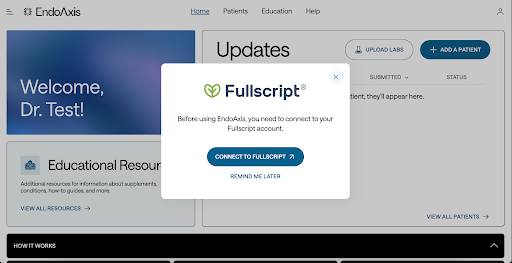
- The page will redirect, and you’ll be prompted to sign up or sign in to your Fullscript account.
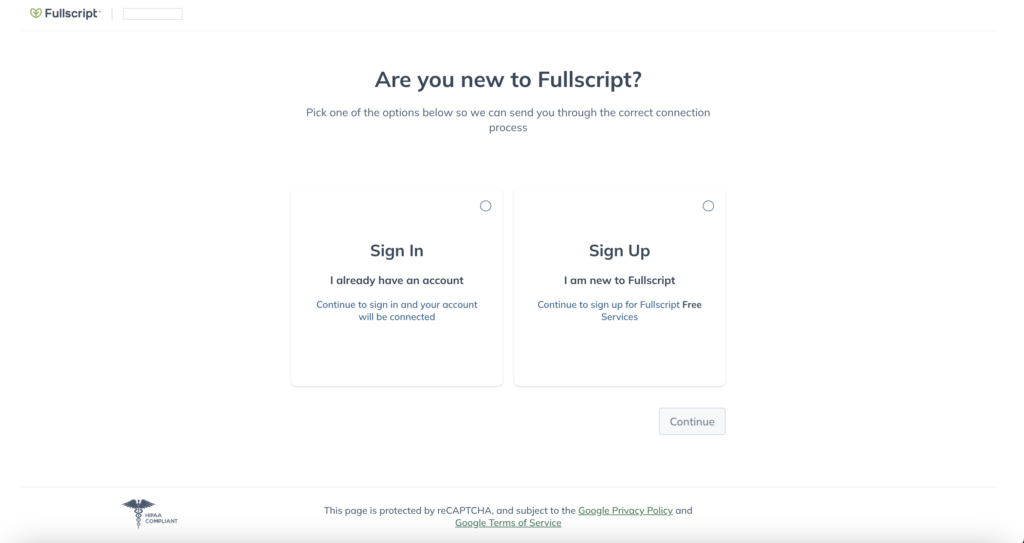
- A notice will appear asking you to authorize the provider’s Fullscript account in EndoAxis. Click Agree, and you’ll be redirected back to the EndoAxis Integrations page.
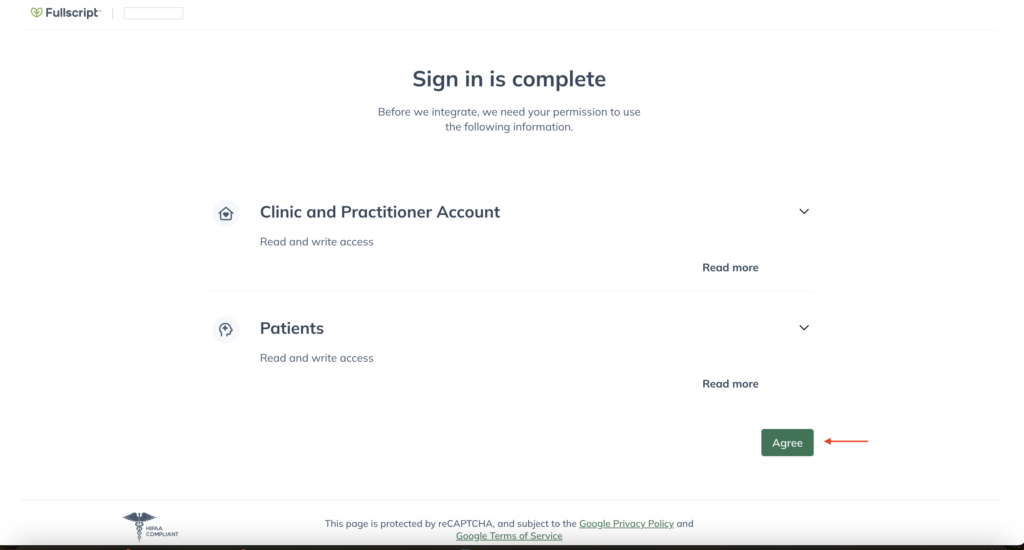
- You’ll be redirected back to the EndoAxis Integrations page, where you can return to the EndoAxis main page.
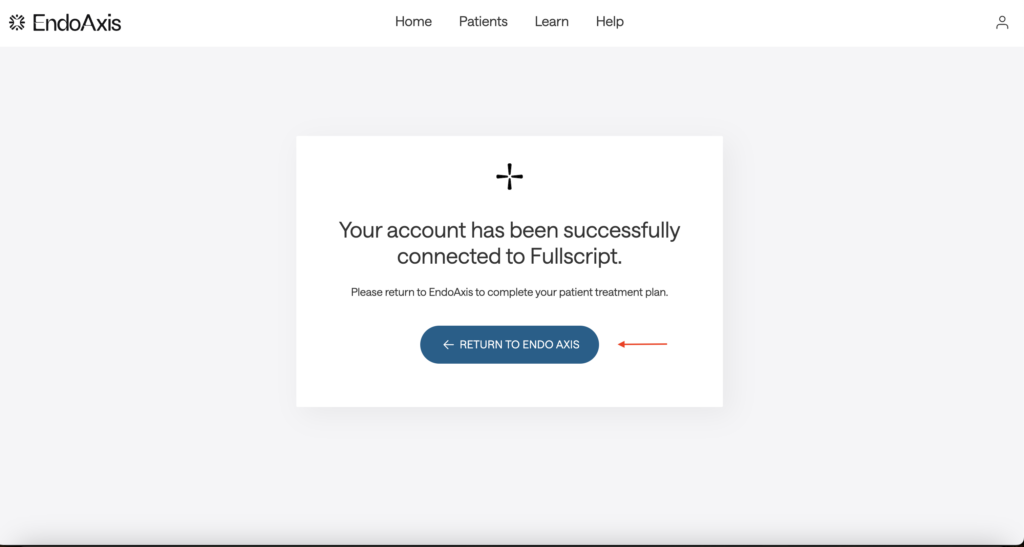
Creating a Fullscript plan in EndoAxis
To create a Fullscript plan using your new integration:
- The provider must first upload the DUTCH test results to the patient’s profile for analysis and interpretation by the platform. To do this, click Patients in the top navigation bar, then search for and select the patient you’re creating the recommendation for.

- When adding a new patient, providers will automatically be prompted to upload the patient’s DUTCH test results before proceeding. Otherwise, go to the patient’s profile and click Upload Labs. Select the file from your computer and follow the prompts.

- The provider will then see a page indicating that the system is reviewing the patient’s DUTCH test results. It will advise returning in 24-48 hours.
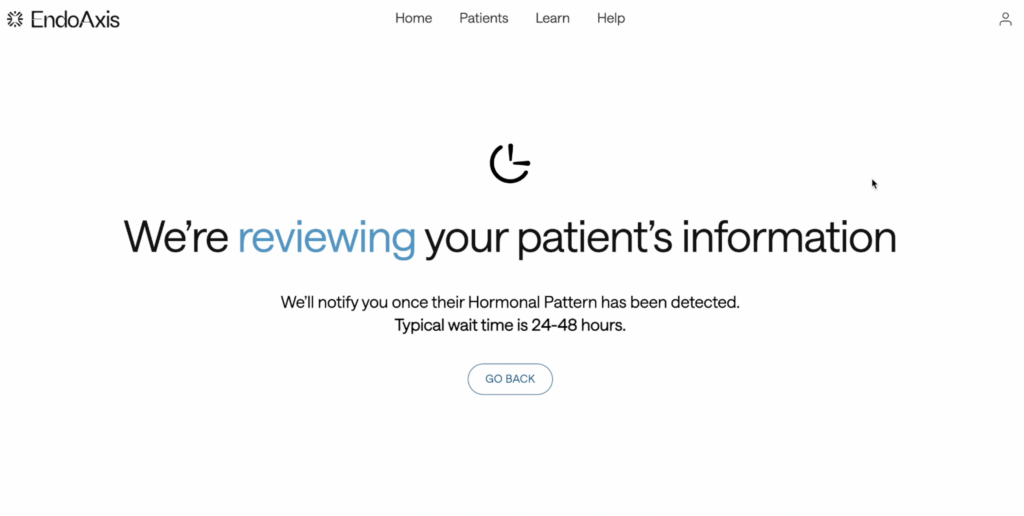
- The status of the patient’s DUTCH test analysis is visible on the EndoAxis homepage under the Updates box. Pending means the results are still being reviewed, while Assigned means the results are available.
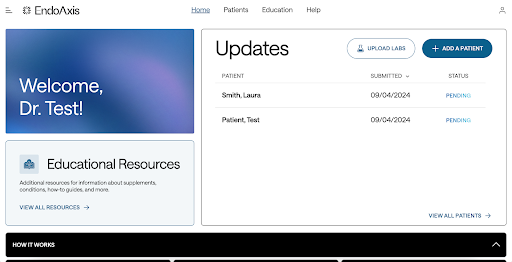
- The provider can now return to the patient’s profile to review the results and begin creating a recommendation plan. They can click Products to review the proprietary blends EndoAxis has recommended and select the items to include in their Fullscript recommendation. Alternatively, they can click Send to Fullscript to include all products recommended by EndoAxis in the treatment plan for review and send to the patient.
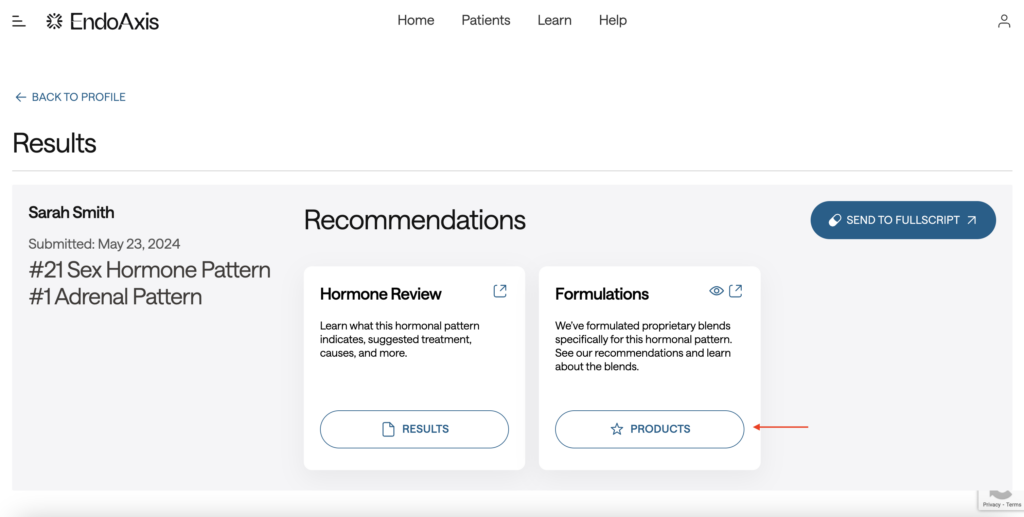
- If the provider chooses to select Products. After checking off the products they’d like to include in their treatment plan, scroll down and click Continue↗.
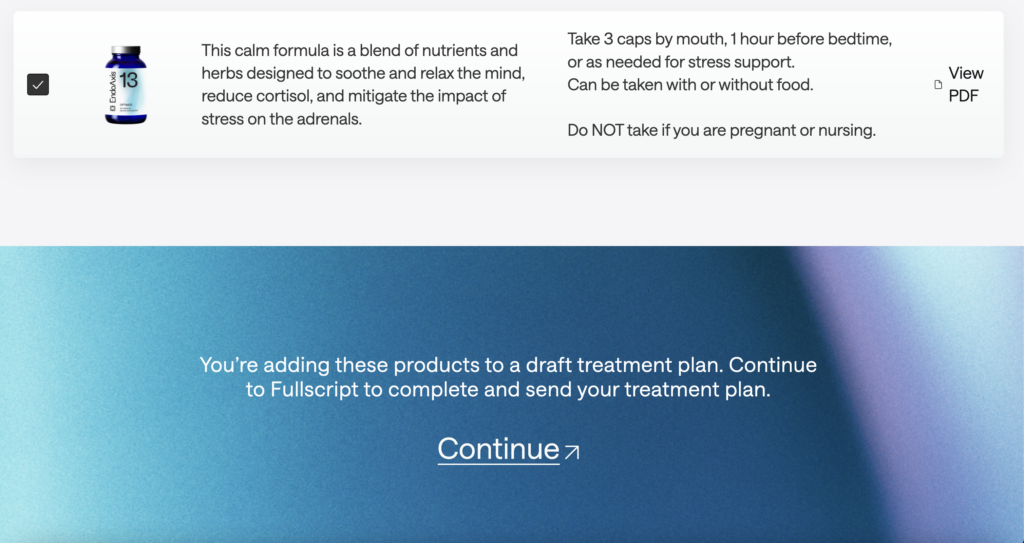
- The provider will be redirected to the Fullscript plan tool in a new window, where they can view the proprietary blends recommended by EndoAxis within the Fullscript platform. From here, providers can use regular Fullscript features such as adding a custom message, including additional products, or setting dosage instructions. When the treatment plan is ready, click Update plan.
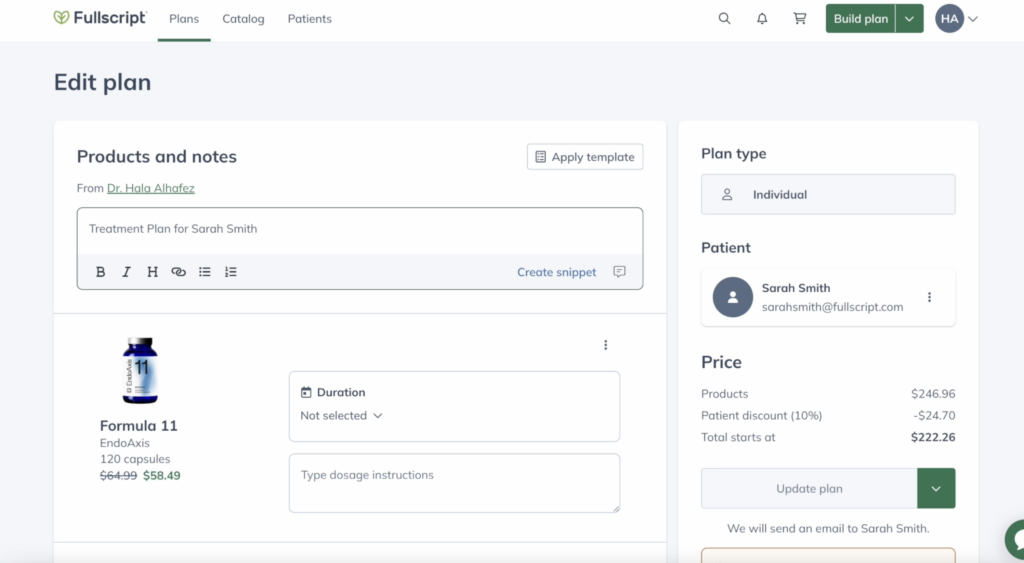
Video: Fullscript + EndoAxis integration
Showing how to create a Fullscript recommendation in EndoAxis
Frequently Asked Questions
How much does EndoAxis cost?
The EndoAxis platform will be free for one year for those who sign up to be the first to know about the EndoAxis launch.
What types of providers commonly use EndoAxis?
EndoAxis is most commonly used by Medical Doctors, Nurse Practitioners, Naturopathic Doctors, Certified Nutritionists, Chiropractors, and Registered Dietitians. EndoAxis is suitable for providers across various specialties. It’s great for providers who work with hormone problems.
Is there a cost to use Fullscript as a EndoAxis member?
No! EndoAxis’s integration with Fullscript is available to all EndoAxis members at no additional cost, and a Fullscript account is free.