Last modified: February 12, 2025
Canceling plans
Overview
Plans can be canceled if they no longer apply to a patient. Once canceled, the plan is immediately removed from the patient’s account and can’t be reactivated. However, providers can still access canceled plans in the dispensary and search for them within patient profiles.
Canceling a supplement plan
To cancel a supplement plan:
- Search for the plan you’re looking to cancel under the Patients or Plans tab.
- In the upper right hand corner of the plan information box, click More options ( ).
- Click Cancel plan.
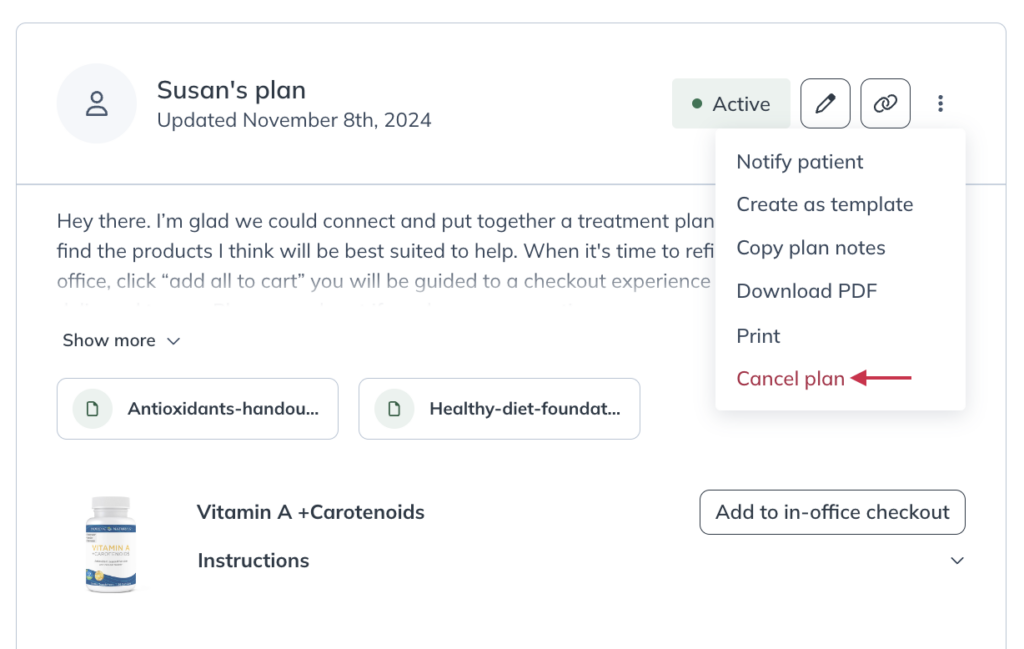
- Click Yes, cancel in the modal to confirm the cancellation.
