Last modified: June 12, 2024
Autoship and Save discount
Overview
Autoship & Save is a discount designed to help patients stick to their supplement plans. The applied discount will be available to any patient that schedules an Autoship, and will be applied only to orders tied to that schedule.
Fullscript’s optimized discount suite offers savings to not only help your patients get started (store and first-order discounts) but also keep them engaged and on track (A&S discount):
- When patients schedule an Autoship, they’re 70% more likely to reorder and continue ordering in the future. With that, patients who receive an Autoship discount are roughly 80% more likely to set up Autoship.
- Patient adherence has increased by 28% compared to those without an Autoship discount.
- Patients who receive an Autoship discount are more likely to place 2nd, 3rd, and 4th orders compared to those who didn’t receive the discount.
Autoship discounts can be combined with dispensary, individual, and promotional discounts. If you own a profit account, you have the flexibility to make modifications when you want, but Legacy discounts can create certain limitations.
Adjusting your Autoship & Save discount
No-profit dispensaries have a 5% Fullscript-funded Autoship & save discount by default. This cannot be changed or adjusted.
New profit accounts have the same 5% Autoship & save discount by default, funded from the dispensary’s margin on Autoship orders. It can be changed in the same location as your general, dispensary-wide discount: the Business financials page. This is where you can access and alter your dispensary and other stackable discounts, quickly without having to jump around to multiple pages.
To adjust an Autoship & Save discount:
- From the practitioner menu, go to Dispensary settings.
- In Dispensary settings, click Business financials.
- From the Discounts and margin tab, find the Stackable discounts subsection. Here, beside Autoship orders, you should see a dropdown where you can select your desired Autoship discount (in 5% increments).
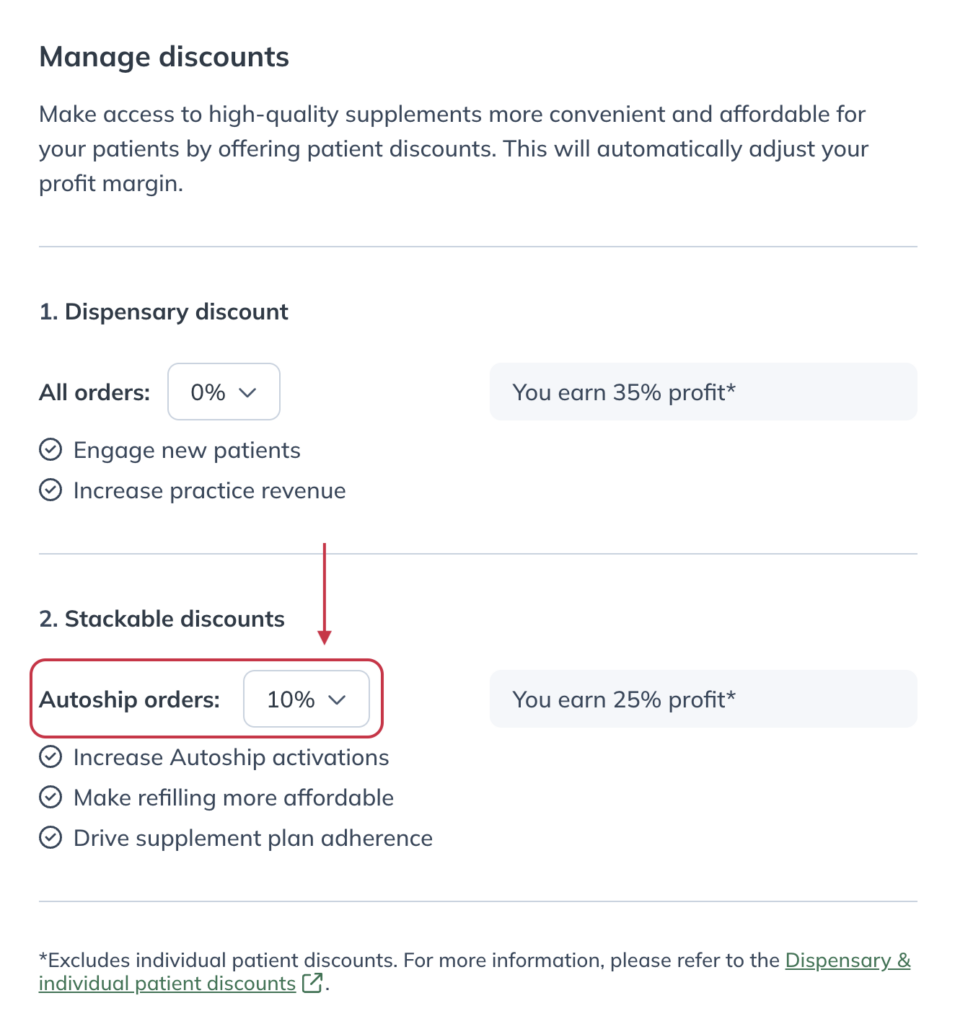
- After selecting a discount (%), click Save. You’ll also have the opportunity to enable the optional email to let your patients know about the discount offer.
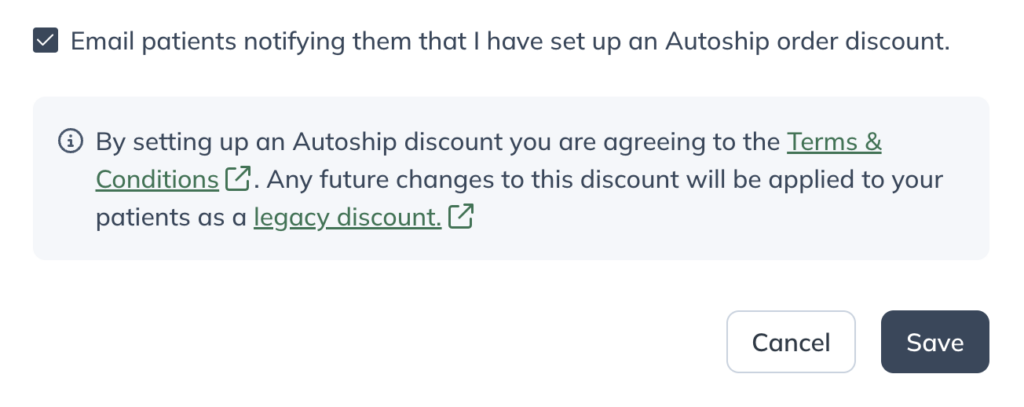
Discount stacking
All patient discounts are stackable, up to the maximum total discount available in your region (35% in the US; 25% in Canada). The Autoship & Save discount is stacked on top of any other applicable discounts when an Autoship order is placed. See Dispensary & individual patient discounts for more information on discount stacking.
Legacy discounts
Practitioners can change the Autoship discount at any time. However, it’s important to ensure that patients continue receiving the discount they received on their first Autoship order to maintain a positive experience.
Legacy discounting activates when an Autoship discount is decreased or removed altogether, but only if the Autoship product/order has shipped (i.e., confirmed order) at least once. In this case, discounts on these Autoship orders are unaffected by the change in discount and the previously applied discount, that enticed them to activate Autoship, will stick. However, the new discount will be applied to any products added to a new Autoship order following the change. This can result in an inconsistent Autoship discount for a single patient.
Patients are notified in an “Upcoming Autoship” email when their Autoship order total is changed.