Last modified: February 13, 2025
Accessing your patient account without a password (Instant Links)
Overview
With Instant Links, you can access your practitioner’s dispensary and your personalized plans without setting and needing to remember a password for your account. Invitations are sent via email or text, are single-use, and expire after 72 hours.
You can also request an Instant Link anytime from the login screen by selecting Continue without password.
Accessing your account with an Instant Link
To access a dispensary using an Instant Link from your text or email notification, select Accept invitation and agree to the Fullscript Terms of Service and Privacy Statement. Your access to the catalog will depend on your practitioner’s dispensary settings. Take a look at Placing an order to learn more.

Viewing your plan with an Instant Link
To check out a plan sent by your practitioner via an Instant Link in your text or email notification, select View your plan and agree to the Fullscript Terms of Service and Privacy Statement. You can then review your plan and purchase product(s). Take a look at Placing an order to learn more.
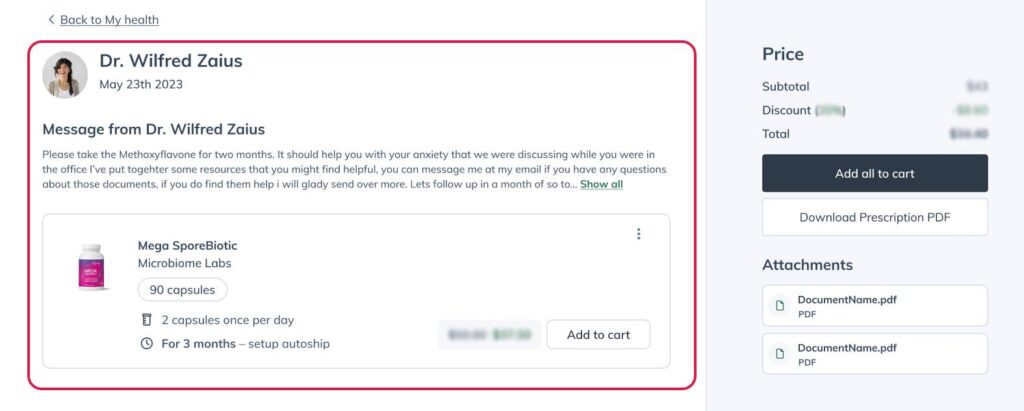
Requesting an Instant Link
Want to log into your practitioner’s dispensary without a password? No problem! When you land on the Fullscript login screen, select Continue without password, enter the email address associated with your Fullscript account, and select Continue with email. We’ll send an Instant Link to your email inbox that you can click through to access to your account.

Expired links
Instant Links stay active for 72 hours or until they’re used. If you open an expired link, enter your email and select Send new link. Afterward, go to your email inbox and select Sign in to Fullscript from the email notification.
